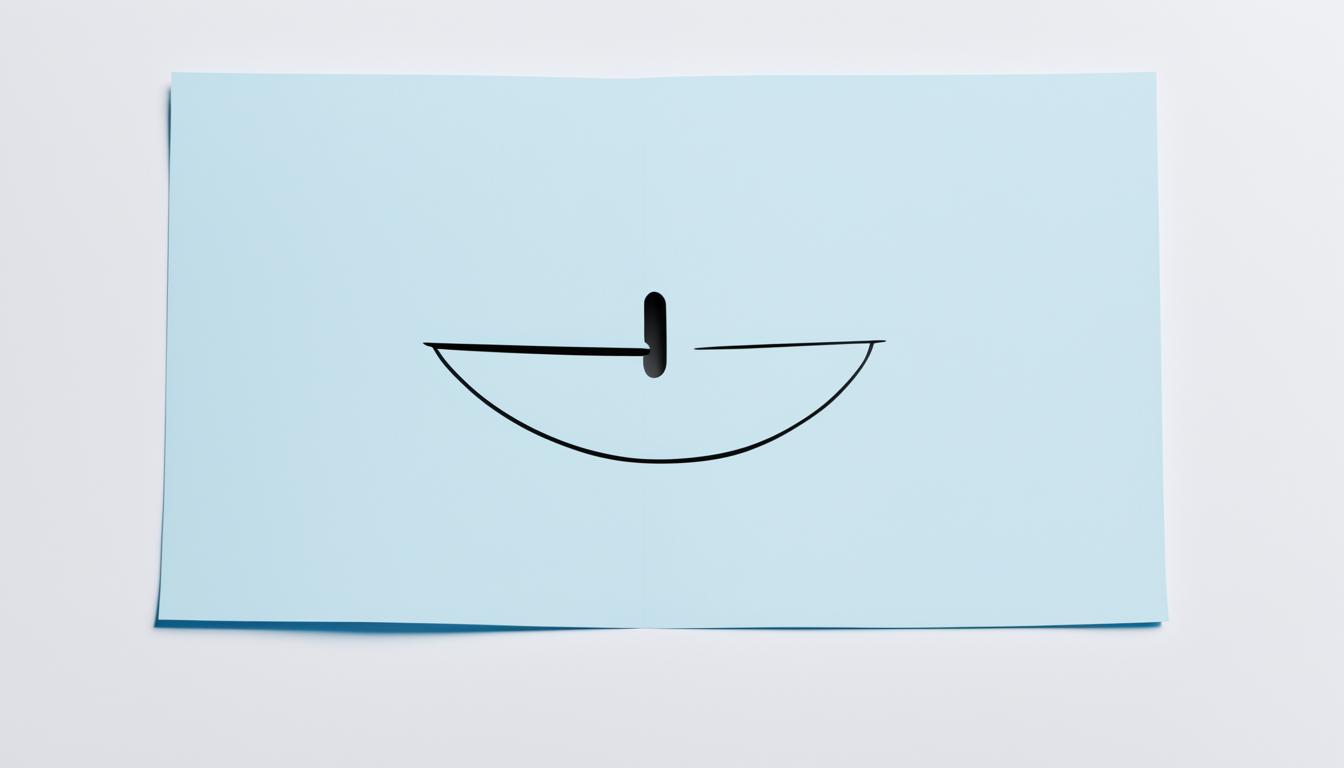Did you know that more than 10% of Facebook users have encountered the frustrating error message “This page isn’t available right now”? This common issue can leave you feeling puzzled and disconnected from the content you were trying to access. Whether you’re browsing through your favorite pages, trying to view a friend’s profile, or exploring interesting posts, encountering this error can be a real deterrent to your Facebook experience.
But fear not! In this article, we’ll guide you through the ins and outs of this error and provide you with effective troubleshooting methods to fix it. Whether it’s due to user restrictions, technical glitches, or other factors, we’ve got you covered.
Key Takeaways:
- Encountering the “This page isn’t available right now” error on Facebook is a common issue.
- Various factors can contribute to this error, including user restrictions and technical glitches.
- We will provide troubleshooting methods to help you fix the error and regain access to your desired content.
- Patience and following the appropriate steps are key to resolving the issue effectively.
- Respecting other users’ choices and privacy settings is important when encountering this error.
Common Reasons for “This Page Isn’t Available Right Now” Error on Facebook
Encountering the “This page isn’t available right now” error message on Facebook can be frustrating. To effectively troubleshoot and resolve this issue, it is crucial to understand the common reasons behind this error. By pinpointing the cause, you can implement appropriate solutions and regain access to the desired Facebook pages.
User Blocking or Private Profile
One of the common reasons for encountering the error is when a user has blocked you or set their profile to private. In such cases, you may not be able to access their page, resulting in the error message. It’s important to respect the user’s decision and privacy settings.
Age or Country Restrictions
Facebook allows users to set age and country restrictions for their content. If the page you’re trying to access has specific restrictions in place, you may encounter the “This page isn’t available right now” error. Ensure that you meet the age requirements or are located in the designated country to access the page.
Technical Glitches or Facebook Upgrades
Facebook’s platform is constantly evolving, and technical glitches or system upgrades can occasionally lead to the error message. Temporary issues with Facebook’s servers or infrastructure may result in certain pages becoming temporarily unavailable. In such cases, it is recommended to wait and try accessing the page again later.
Disabled or Restricted Pages Flagged as Spam
If a Facebook page has been flagged as spam or violates Facebook’s community guidelines, it may be disabled or restricted. This can prevent access to the page and trigger the “This page isn’t available right now” error. If you believe this is an error, you can report the issue to Facebook for further investigation.
Understanding these common reasons for encountering the “This page isn’t available right now” error on Facebook enables you to troubleshoot the issue effectively. By following the appropriate solutions based on the specific cause, you can resolve the error and enjoy uninterrupted access to the desired Facebook pages.
Troubleshooting Methods for “Sorry, This Content Isn’t Available Right Now” Error on Facebook
The “Sorry, This Content Isn’t Available Right Now” error message on Facebook can be frustrating, especially when you’re trying to access a page or content that interests you. However, there are several troubleshooting methods you can try to resolve this issue and regain access to the desired content.
- Check if you have been blocked or logged out: Sometimes, the page or content may not be available to you because you have been blocked by the user or logged out of your Facebook account. Check if you can access other pages and content on Facebook to rule out any account-related issues.
- Reloading the page: A simple solution for many temporary errors is to reload the page. Click on the refresh button or press F5 on your keyboard to give it a try. If the error persists, proceed to the next troubleshooting method.
- Using an incognito window: Opening the page in an incognito window can help bypass certain issues related to cookies or extensions. To do this, right-click on the link or page you want to access and select “Open link in incognito window” or “Open in private window,” depending on the browser you’re using.
- Check for age or country restrictions: Certain content on Facebook may have age or country restrictions. Ensure you meet the age requirements and access the content from a supported country. If you’re still unable to access the content, proceed to the next troubleshooting method.
Understanding the reasons behind the “Sorry, This Content Isn’t Available Right Now” error message can help you tailor your troubleshooting approach and find an effective solution. By trying these methods, you increase your chances of resolving the issue and accessing the desired content on Facebook.
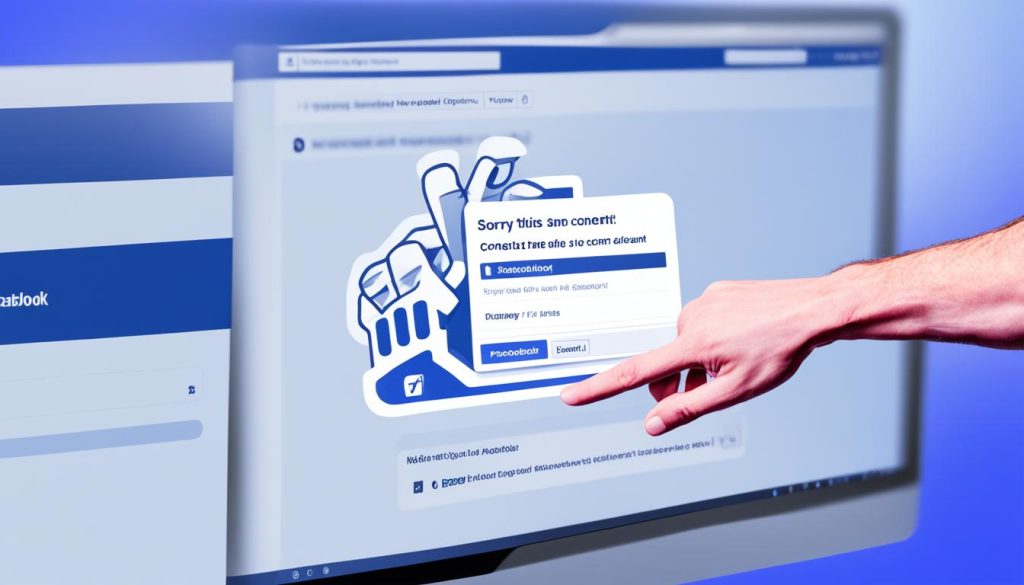
Quote:
“By trying these methods, you increase your chances of resolving the issue and accessing the desired content on Facebook.”
How to Fix “Page Isn’t Available Right Now” Error on Facebook
If you’re encountering the persistent error message “Page isn’t available right now” on Facebook, don’t worry. There are several potential causes and troubleshooting methods you can try to resolve the issue and regain access to the page you’re trying to visit.
To begin with, try reloading the page. Sometimes, the error may be temporary or caused by a minor glitch that can be fixed by simply refreshing the page. If that doesn’t work, it’s worth checking if Facebook is experiencing any technical difficulties or if there’s a temporary server issue. You can do this by visiting the official Facebook website or checking social media platforms for updates.
If Facebook is functioning normally, you can attempt to troubleshoot the problem further. One method is to open the page in an incognito window or try using a different browser. This can help determine if the issue is specific to your current browser or local settings.
Another reason for the error message may be related to the page being blocked or restricted. If you suspect this is the case, try logging in to a different Facebook account or asking a friend to check if they can access the page. Additionally, consider reaching out to the page owner or administrator for assistance.
To summarize, here are the troubleshooting methods to fix the “Page isn’t available right now” error on Facebook:
- Reload the page
- Check if Facebook is experiencing downtime or server issues
- Try using an incognito window or a different browser
- Verify if the page has been blocked or restricted
By following these steps and being patient, you increase the chances of resolving the issue and accessing the desired Facebook page.

Note: The image above illustrates the “Page Isn’t Available Right Now” error message on Facebook.
Conclusion
Encountering the “This page isn’t available right now” error message on Facebook can be frustrating, but there are various reasons and solutions for this issue. By understanding the possible causes and implementing the appropriate troubleshooting methods, users can regain access to their favorite pages and continue using Facebook without interruption.
Remember to be patient and follow the steps provided in this article to resolve the issue. It’s important to respect other users’ choices and privacy settings, as some pages may be intentionally set to private or restricted for specific reasons.
If the problem persists, it might be a temporary server issue on Facebook’s end. In such cases, it is recommended to wait for some time and try again later. Facebook regularly updates its platform, and occasional errors and glitches are to be expected.
We hope the information provided in this article has been helpful in troubleshooting and resolving the “This page isn’t available right now” error on Facebook. Happy browsing!
FAQ
What can cause the "This page isn’t available right now" error on Facebook?
The error can be caused by reasons like the user blocking you, setting their profile to private, or age/country restrictions. It can also be due to technical glitches, being logged out of your account, the page being disabled/restricted, flagged as spam, or Facebook upgrading the page.
How can I fix the "This page isn’t available right now" error on Facebook?
To fix the error, you can try reloading the page, checking if Facebook is down, using an incognito window or a different browser, and verifying if you have been blocked or banned. Other troubleshooting methods include updating Facebook, clearing the app’s cache, logging out and in of the app, connecting to a VPN, or downloading an older version of Facebook (Android only).
What are some common reasons for encountering the "This page isn’t available right now" error on Facebook?
Some common reasons include user blocking or setting their profile to private, age or country restrictions, technical glitches or Facebook upgrades, and disabled or restricted pages flagged as spam. Understanding these reasons can help identify the cause of the error and find appropriate solutions.
How can I troubleshoot the "Sorry, This Content Isn’t Available Right Now" error message on Facebook?
Some troubleshooting methods include checking if you have been blocked or logged out, reloading the page, using an incognito window, and checking for age or country restrictions. Understanding the reasons behind the error message can help in finding effective solutions.
How can I fix the persistent "Page isn’t available right now" error on Facebook?
Some potential troubleshooting methods to try include reloading the page, checking if Facebook is down, using an incognito window, and checking if the page has been blocked or restricted. It is important to be patient and follow the standard troubleshooting steps to resolve the issue.
How can I resolve the "This page isn’t available right now" error on Facebook?
By understanding the possible causes and implementing the appropriate troubleshooting methods, users can regain access to their favorite pages and continue using Facebook without interruption. Remember to be patient, follow the steps, and respect other users’ choices and privacy settings.

I’m Kendra, and I’ve dedicated this blog to unraveling the complexities of Facebook—from algorithms to community building. Whether you’re a business owner or an individual looking to amplify your presence, you’ve come to the right place. Together, let’s make your Facebook interactions meaningful and impactful