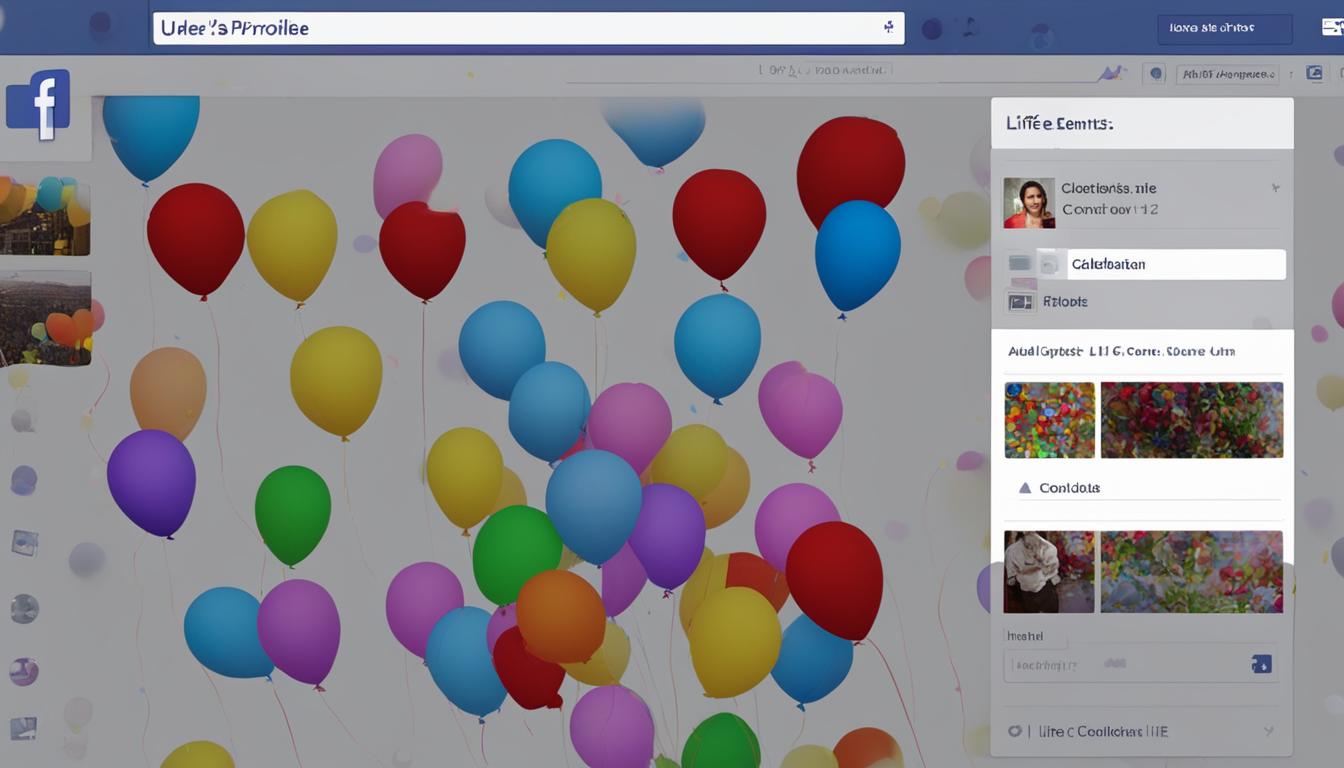Facebook isn’t just a platform for sharing photos and updates. It offers a unique feature called “life events” that allows you to commemorate significant moments, relationships, and experiences in your life. Whether it’s your graduation, wedding, or the birth of your child, adding a life event on Facebook enables you to share these important milestones with your friends and family on the platform.
Adding life events on Facebook not only creates a personalized timeline of your life but also allows you to connect and reminisce with others about these special moments. If you’re wondering how to add a life event or how to edit an existing one, this article will guide you through the process step by step.
Key Takeaways:
- Facebook offers a “life event” feature that allows you to commemorate important milestones and experiences.
- Life events can be added from your Facebook profile page or from the “About” tab.
- Choose the appropriate category, provide accurate information, and utilize privacy settings when adding or editing life events.
- You can edit or remove life events on Facebook to keep your timeline up to date.
- Share your journey and connect with others by adding and personalizing your life events on the platform.
How to Add a Life Event on Facebook
Facebook allows you to showcase important moments in your life by adding life events to your profile. These events can include anything from graduations and birthdays to job promotions and new relationships. By adding life events, you can share these milestones with your friends and create a timeline that represents your journey.
To add a life event on Facebook, follow these simple steps:
- Go to your Facebook profile page.
- Click on the “Life Event” button located near the top of the page, just underneath the status update bar. This button is represented by a small icon that looks like a speech bubble with a plus sign inside.
- Choose the most fitting category or select “Create Your Own.” Facebook offers various categories like Work and Education, Family and Relationships, and Home and Living. If none of the categories match your specific event, you can create a custom one.
- Fill in the information about the life event. Provide a title that accurately represents the milestone, specify the date when the event occurred, and add a description that provides more context and details. You can also include information about the location and tag any relevant photos or people who were part of the event.
- Click “Share” to add the life event to your profile. Once shared, the event will appear on your timeline and be visible to your friends, depending on your privacy settings.
Adding a life event on Facebook is a simple way to celebrate and share the important moments in your life with your social network. By following these steps, you can ensure that your profile reflects your journey and highlights the milestones that matter to you.
“Life events allow you to curate and personalize your Facebook timeline, giving your friends a deeper insight into your life and experiences.” – Mark Zuckerberg
How to Edit a Life Event on Facebook
Editing a life event on Facebook is a simple process that allows you to update and personalize your milestones on the platform. Whether you want to correct a date, add a description, or include more details, Facebook provides you with the necessary tools to make these modifications. Follow these steps to learn how to edit a life event on Facebook:
- From your Facebook profile page, click on “About” under your cover photo.
- On the left-hand sidebar, click on “Life Events” at the bottom.
- Find the life event you want to edit and click on it.
- In the top right corner of the life event pop-up box, click the three dots.
- In the drop-down menu, select “Edit Life Event” to make changes or “Delete Life Event” to remove it.
- If editing, alter the details of the event and click “Save” to apply the changes.
With these simple steps, you can easily update and refresh your life events on Facebook, ensuring that your timeline accurately reflects the important moments in your life.
For more flexible editing options, Facebook also allows you to modify the privacy settings of your life events, ensuring that only the desired audience can view and interact with these posts. Take the opportunity to add additional photos, tag friends, and provide further context to make your life events even more meaningful and engaging.
Tips for Adding and Editing Life Events on Facebook
When it comes to adding and editing life events on Facebook, it’s important to follow best practices to ensure your timeline accurately reflects your journey. Here are some tips to help you make the most of this feature:
- Choose the most appropriate category: When adding a life event, select the category that best represents the milestone you want to share. This will help your friends and family understand the significance of the event.
- Utilize privacy settings: Facebook offers privacy settings for life events, allowing you to control who can see the information you share. Take advantage of these settings to ensure your life events are only visible to the desired audience.
- Provide accurate information: When adding or editing a life event, make sure to provide accurate and relevant details. This includes the title, date, description, location, and any tagged people. Accurate information enhances the storytelling aspect of your timeline.
Incorporating these tips into your Facebook life events will help you create a timeline that accurately reflects your personal journey and allows you to share significant milestones with your friends and family.

Step-by-Step Guide: How to Add a Life Event on Facebook
Adding life events on Facebook is a great way to highlight and celebrate important milestones in your life with your friends and family. Follow this step-by-step guide to easily add a life event to your Facebook timeline.
-
Open Facebook and navigate to your profile page.
-
Click on the “More” button located below your cover photo, on the right side of your profile.
-
From the dropdown menu, select “Life Event”.
-
Choose the type of life event that best represents the milestone you want to share. This can include events like birthdays, graduations, weddings, or even personal achievements.
-
Fill in the details of the life event. Provide the date, a description of the event, and the location if applicable.
-
Select the privacy settings for your life event to determine who can see it. You can choose to make it public, visible to friends only, or customize the audience.
-
Finally, click on the “Save” or “Post” button to add the life event to your Facebook timeline.
Including a photo is a great way to make your life event more visually appealing. You can upload a photo directly from your computer or choose one from your Facebook albums. Tagging friends who were a part of the event can also help create connections and engage them in the celebration.
Adding life events on Facebook allows you to share your joys and accomplishments with your social network. It’s a wonderful way to document the significant moments in your life and create a timeline that showcases your journey.

By following this step-by-step guide, you can easily add and share your life events on Facebook, keeping your friends and family informed about the important milestones in your life.
Step-by-Step Guide: How to Edit or Remove a Life Event on Facebook
So, you’ve added a life event on Facebook, but now you want to make some changes or remove it altogether? Don’t worry, it’s a simple process. Follow these step-by-step instructions to easily edit or remove a life event on Facebook.
- Go to your profile: Start by navigating to your Facebook profile page.
- Find the life event: Locate the specific life event that you want to edit or remove on your profile. Take a moment to find the event you need.
- Edit or remove: Once you’ve found the life event, you have two options:
- Edit: To make changes to the life event, click on the pencil icon or the “Edit” button. This will allow you to modify any details associated with the event, such as the title, date, description, location, or even add or remove tagged people. Update the necessary information according to your preferences.
- Remove: If you want to completely remove the life event, click on the pencil icon or the “Edit” button. From there, select the option to “Delete” or “Remove” the life event altogether.
- Save or done: Once you’ve made your desired changes or removed the life event, click on the “Save” or “Done” button to apply the edits or removal.
Great job! You’ve successfully edited or removed a life event on Facebook. Feel free to make any necessary adjustments to keep your profile up to date with your life’s important events. Now, let’s move on to the next section to learn some additional tips for adding and editing life events on Facebook.
Did you know that you can also add photos to your life events on Facebook? Adding visual elements can help bring your memories to life and make your timeline even more engaging and personal. Stay tuned for more useful tips in the upcoming sections.
Conclusion
Adding and editing life events on Facebook is a fantastic way to share the significant milestones and experiences of your life with your friends and family. Whether it’s celebrating a new job, a relationship, or a cherished memory, these special posts allow you to express and commemorate important moments in a personalized way.
By following the step-by-step guides and best practices provided in this article, you now have the knowledge to easily add, edit, and personalize your life events on Facebook. Create a meaningful and unique timeline that reflects your journey and showcases your most cherished moments.
Keep connecting and sharing your journey with others through these special posts on the world’s largest social media platform. Let your loved ones celebrate with you as you add new life events, update existing ones, and create a timeline that truly represents your life’s significant moments.
FAQ
How do I add a life event on Facebook?
To add a life event on Facebook, go to your profile and click on the “Life Event” button, choose the appropriate category or create your own, fill in the details, and click “Share” to add it to your profile.
How do I edit or remove a life event on Facebook?
To edit or remove a life event on Facebook, go to your profile, click on “About” and then “Life Events,” find the event you want to edit or remove, click on the three dots, and select “Edit Life Event” to make changes or “Delete Life Event” to remove it.
What should I consider when adding or editing life events on Facebook?
When adding or editing life events on Facebook, choose the most appropriate category, utilize privacy settings to control who can see the information, and provide accurate and relevant details to accurately reflect your journey.
How do I create a life event on Facebook?
To create a life event on Facebook, open the platform, go to your profile, click on the “More” button, select “Life Event,” choose the type of life event that fits your milestone, fill in the details, choose the privacy settings, and click “Save” or “Post” to add it to your timeline.
How do I edit or remove a life event on Facebook?
To edit or remove a life event on Facebook, go to your profile, find the event you want to edit or remove, click on the pencil icon or “Edit” button, make the desired changes or remove the event, and click “Save” or “Done” to apply the edits or removal.

I’m Kendra, and I’ve dedicated this blog to unraveling the complexities of Facebook—from algorithms to community building. Whether you’re a business owner or an individual looking to amplify your presence, you’ve come to the right place. Together, let’s make your Facebook interactions meaningful and impactful