Want to engage your audience effectively on Facebook? Learn how to create a poll with our simple, step-by-step guide. Creating a Facebook poll can be a valuable tool for gathering feedback, conducting market research, and making more informed business decisions. Although polls on personal profiles and business pages have been discontinued, you can still create polls in Facebook Groups and Stories.
To create a poll in a Facebook Group, navigate to the group, click on the “What’s on your mind” section, select “Poll” from the options, and add your question and answer options. Engage your community, foster meaningful discussions, and gather valuable insights through polls in Facebook Groups.
Furthermore, you can also create polls in Facebook Stories to increase interaction and engagement. Tap on the blue circle with the plus sign to create a Story, swipe left until you see the “Poll” card, write your question, customize the answer options, and share your poll. Use polls in Stories to captivate your audience, spark curiosity, and receive real-time feedback.
Key Takeaways:
- Creating a Facebook poll allows you to engage with your audience effectively.
- Polls can be created in Facebook Groups and Stories.
- Create a poll in a Facebook Group by navigating to the group, selecting “Poll,” and adding your question and answer options.
- Create a poll in a Facebook Story by tapping on the plus sign, selecting “Create a Story,” swiping to the left until you find the “Poll” card, customizing the question and answer options, and sharing the poll.
- Utilize polls to foster community, gather feedback, and make informed business decisions.
Creating a Poll in Facebook Groups
Facebook Groups offer a valuable platform for engaging your audience through polls. Here’s how you can create a poll in a Facebook Group:
- Navigate to the group where you want to create the poll.
- In the “What’s on your mind” section, click on the three dots icon to access more options.
- Select “Poll” from the dropdown menu.
- Add your question in the “Ask something…” field.
- Customize the answer options by clicking on “Option 1” and “Option 2” and editing the text.
- You can add more answer options by clicking on the “+ Add Option” button.
- Tick the box next to “Allow anyone to add options” if you want participants to contribute additional choices.
- Choose the duration of the poll by clicking on the clock icon and selecting the desired time frame.
- Click on “Post” to share your poll with the group.
Polls in Facebook Groups can be a powerful tool for engaging your community, gathering feedback, and making decisions based on the opinions of your members. By providing an interactive voting experience, you can foster a sense of belonging and encourage active participation within your group.
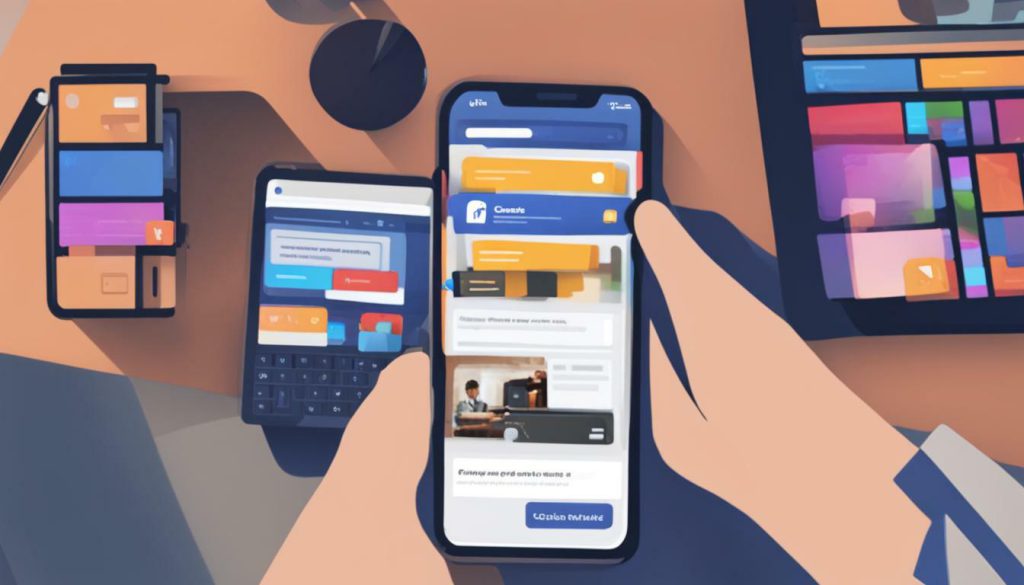
Example of a Poll in a Facebook Group:
| Question | Option A | Option B |
|---|---|---|
| What should be the theme of our next meetup? | Technology trends | Entrepreneurship |
| Which day of the week works best for our group meetings? | Monday | Thursday |
| What topics would you like us to cover in our workshops? | Marketing strategies | Personal development |
Creating polls in Facebook Groups opens up opportunities for meaningful conversations, improves community engagement, and helps you make informed decisions based on the preferences of your members. Take advantage of this feature to enhance your group’s dynamics and create a more interactive and inclusive environment.
Creating a Poll in Facebook Stories
Looking to promote engagement on Facebook? Create a poll in your Stories and watch the interaction increase. Facebook Stories provide a dynamic and interactive way to connect with your audience, and polls take the engagement to a whole new level. By adding a poll to your Story, you give your followers the opportunity to participate, share their opinions, and feel more involved in your content.
To get started, tap on the blue circle with the plus sign at the top-left corner of your Facebook app to create a Story. Once you’re in Story mode, swipe to the left until you see the “Poll” card. Here, you can write your question and customize the answer options. Be creative and make it relevant to your content or the interests of your audience.
After creating a captivating question and answer options, simply tap “Share Now” to post your poll. Your followers will be able to tap on their preferred answer, and you can track the results in real-time. It’s a fantastic way to boost engagement, gather valuable insights, and create a sense of community among your audience.

When using polls in Facebook Stories, consider these tips to maximize their impact:
- Keep it concise: Craft your question and answer options in a way that captures attention quickly.
- Add context: Use captions, stickers, or other visual elements to provide additional context and make your poll more engaging.
- Follow up: Once the poll is over, share the results with your audience and use the insights gained to create even more engaging content.
Remember, the key to success with Facebook Stories polls is to make them fun, interactive, and relevant to your audience. By creating polls, you show that you value your followers’ opinions and want to provide them with content that genuinely resonates with them.
| Benefits of Creating Facebook Stories Polls |
|---|
| Boost engagement with your audience |
| Gather valuable insights and opinions |
| Create a sense of community and inclusion |
Utilizing Polls for Engagement and Decision-making
Facebook polls are not only engaging but also provide valuable insights that can shape your business decisions. By leveraging the power of polls, you can gather feedback, conduct market research, and make more strategic business choices. Polls on Facebook Groups and Stories offer unique opportunities to interact with your audience and foster a sense of community.
In Facebook Groups, creating a poll is simple. Just navigate to the group, click on the “What’s on your mind” section, and select “Poll” from the options. Add your question and answer options, and watch as your audience engages with your poll. This tool allows you to gather feedback from your group members, understand their preferences, and use these insights to make informed decisions.
For those utilizing Facebook Stories, polls are an effective way to increase interaction and engagement. To create a poll in a Facebook Story, tap on the blue circle with the plus sign and select “Create a Story.” Swipe to the left until you see the “Poll” card, write your question, and customize the answer options. Tap “Share Now” to instantly post your poll. This feature enables you to capture immediate feedback from your audience, promote interaction, and boost engagement.
By effectively utilizing polls on Facebook, you can enhance engagement, gather feedback, and gain valuable insights that can shape your business decisions. Whether it’s in Facebook Groups or Stories, polls offer a powerful tool to interact with your audience and make more informed choices.

| Polls on Facebook: | Benefits: |
|---|---|
| Facebook Groups | – Engage with group members – Gather feedback for informed decisions – Foster a sense of community |
| Facebook Stories | – Increase interaction and engagement – Capture immediate feedback – Promote audience interaction |
The Evolution of Facebook Polls
Facebook polls have come a long way in terms of features and accessibility. Let’s explore their evolution. Previously, users had the option to create polls on their personal profiles and business pages, but this feature has been discontinued. However, polls can still be created in Facebook Groups and Stories, providing new avenues for engagement and interaction.
Creating a poll in a Facebook Group is a straightforward process. Simply navigate to the desired group, click on the “What’s on your mind” section, and select the “Poll” option. From there, you can add your question and customize the answer options. The ability to create polls within groups encourages community engagement and fosters meaningful discussions among members.
In addition to Facebook Groups, polls can also be created in Stories. This feature allows users to post temporary content that disappears after 24 hours. To create a poll in a Facebook Story, tap on the blue circle with the plus sign and select “Create a Story.” Swipe to the left until you see the “Poll” card, where you can write your question and customize the answer options. Sharing a poll in a Story is an effective way to promote interaction and gather instant feedback from your audience.

Facebook polls have proven to be a valuable tool for businesses and individuals alike. They can be used to conduct market research, gather feedback on products or services, and make more strategic decisions. By leveraging the voting feature in Facebook Groups and Stories, you can enhance your social media poll creation and encourage audience participation. Take advantage of the evolution of Facebook polls to engage with your audience and drive meaningful interactions.
Conclusion
Creating a poll on Facebook can significantly increase audience engagement and gather valuable feedback. Start creating your own poll today and harness the potential of this powerful social media tool.
While the option to create a poll on personal profiles and business pages may have been discontinued, you can still create polls in Facebook Groups and Stories. Facebook Groups provide a great platform for fostering community and gathering feedback. To create a poll in a Facebook Group, simply navigate to the group, click on the “What’s on your mind” section, select “Poll” from the options, and add your question and answer options. It’s a simple and effective way to engage with your group members and encourage participation.
Facebook Stories offer another avenue for creating polls and increasing audience interaction. To create a poll in a Facebook Story, tap on the blue circle with the plus sign, select “Create a Story,” swipe to the left until you see the “Poll” card, write your question, customize the answer options, and tap “Share Now” to post it. This feature allows you to showcase your poll to a wider audience and promote engagement with your content.
Polls can be a valuable tool not just for engagement, but also for making more informed business decisions. They can help you gather feedback, conduct market research, and understand the preferences and opinions of your audience. By leveraging the power of polls on Facebook, you can enhance your overall strategies and ensure that your business or brand stays relevant and responsive to the needs of your target audience.
So, take advantage of the available options in Facebook Groups and Stories and start creating your own polls. Engage with your audience, gather feedback, and make data-driven decisions that will propel your business forward. Begin the process today and unlock the full potential of Facebook polls!
FAQ
How do I create a poll on Facebook?
To create a poll on Facebook, you can use Facebook Groups or Stories. In a Facebook Group, navigate to the group, click on the “What’s on your mind” section, select “Poll” from the options, and add your question and answer options. In Facebook Stories, tap on the blue circle with the plus sign, select “Create a Story,” swipe to the left until you see the “Poll” card, write your question and customize the answer options, and tap “Share Now” to post it.
Can I still create polls on personal profiles and business pages?
No, the option to create polls on personal profiles and business pages has been discontinued. However, you can still create polls in Facebook Groups and Stories.
What are the benefits of using polls on Facebook?
Polls on Facebook can be used to boost engagement, foster community, conduct market research, gather feedback, and make more strategic business decisions. They provide an interactive way to engage with your audience and gather valuable insights.
How can polls in Facebook Groups be beneficial?
Creating polls in Facebook Groups can help foster community and gather feedback from group members. It allows for interactive discussions and provides a platform for group members to voice their opinions on specific topics.
How can creating a poll in Facebook Stories increase engagement?
Polls in Facebook Stories can increase interaction and engagement with your audience. By asking a question and providing answer options, you can encourage viewers to actively participate and share their opinions. This interactive feature helps to promote engagement and interaction on the platform.
How can polls on Facebook help with decision-making?
Polls on Facebook can be used to gather feedback and conduct market research, which can then be used to make more informed business decisions. By engaging with your audience and understanding their preferences, you can make strategic decisions that align with their needs and expectations.
Are polls still available on Facebook despite the changes?
Yes, while the option to create polls on personal profiles and business pages has been discontinued, polls are still available in Facebook Groups and Stories. These features provide alternative ways to engage with your audience and gather feedback through polls.

I’m Kendra, and I’ve dedicated this blog to unraveling the complexities of Facebook—from algorithms to community building. Whether you’re a business owner or an individual looking to amplify your presence, you’ve come to the right place. Together, let’s make your Facebook interactions meaningful and impactful
